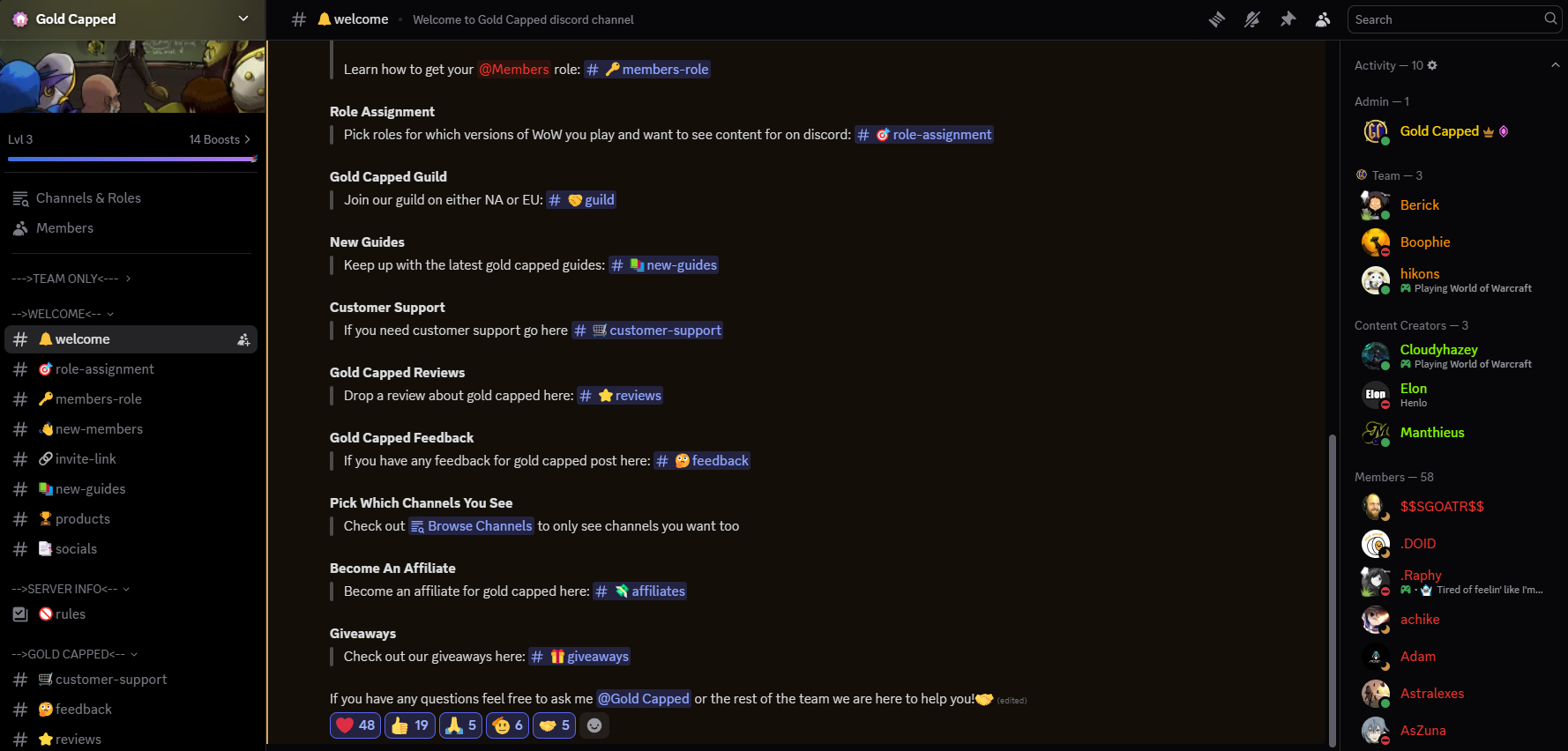How To Get Members Role in Discord
HOW TO GET YOUR MEMBERS ROLE IN THE GOLD CAPPED DISCORD
1. Pay for a gold capped subscription, sign up and create an account on the gold capped website: https://goldcapped.com/sign-up/
2. Log in to your gold capped account. https://goldcapped.com/login/
3. Once you are logged in this will take you to your gold capped account dashboard. https://goldcapped.com/account/
4. In your gold capped account dashboard, you will see a button called “CONNECT WITH DISCORD“, click on this button.
5. This will take you to a page which will ask you to log in to your discord account. (If you are already logged in to your discord account it will skip the login page.)
6. Once you log in the next page will have a button called “Authorise“, click the button.
7. You will be added to the gold capped discord server if you are not already.
8. Wait a few minutes and you will get your members role in the gold capped discord server.
9. Now you can access all the premium channels and help from our team.
10. Time to make MORE GOLD!